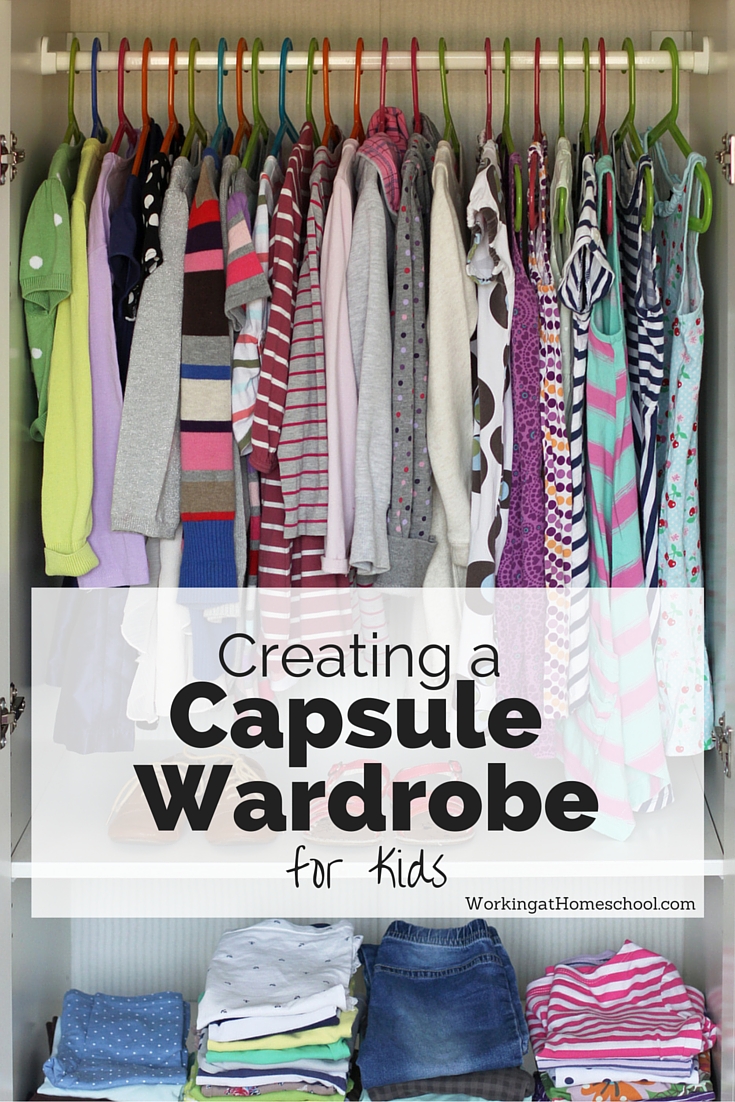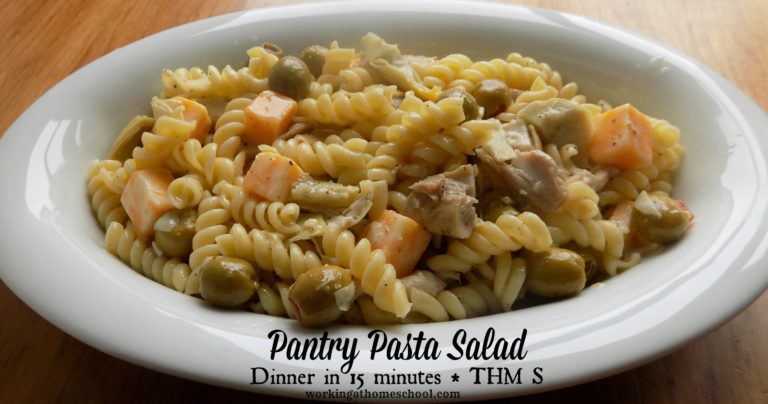Day Designer
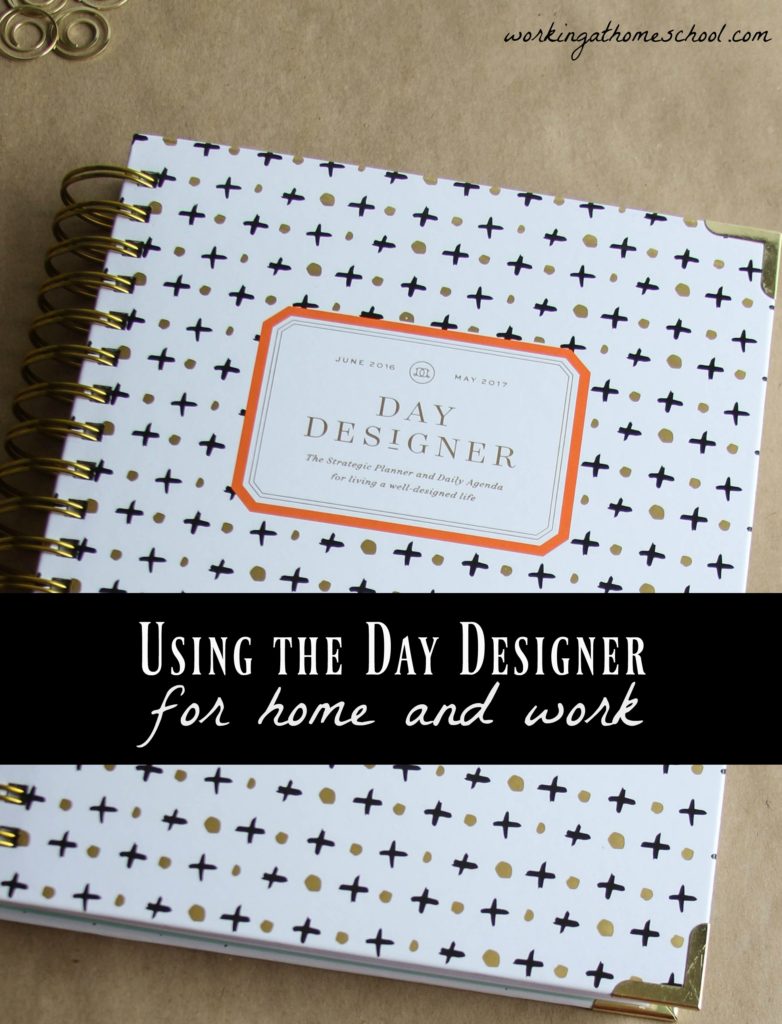
It's time to look at the Day Designer! I don't remember where I first heard about the Day Designer, but I do know that a friend and I had a conversation about this one and I was told that I HAD to check out the weekend pages on the Day Designer (you can see those below), so I asked the very nice people at Whitney English's Day Designer company for one of their Flagship Planners to review. I've REALLY enjoyed using this planner! Let's get started:
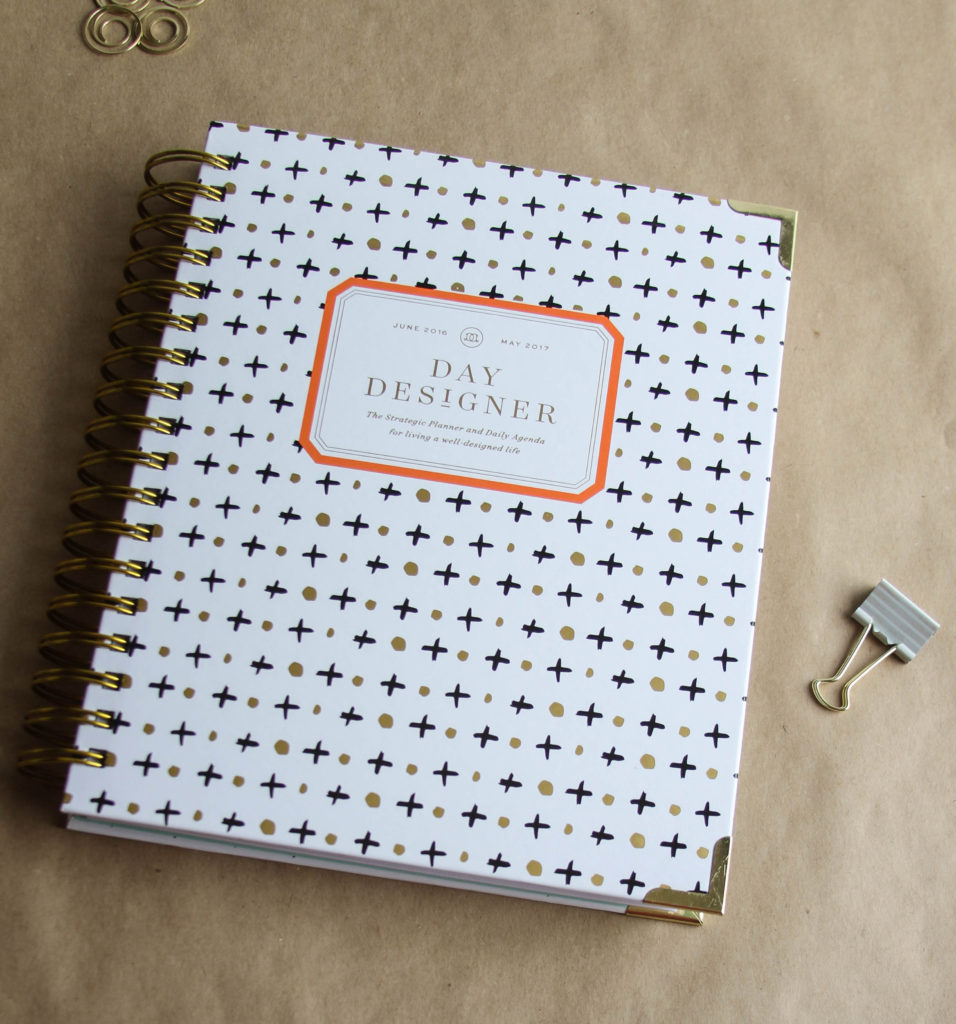
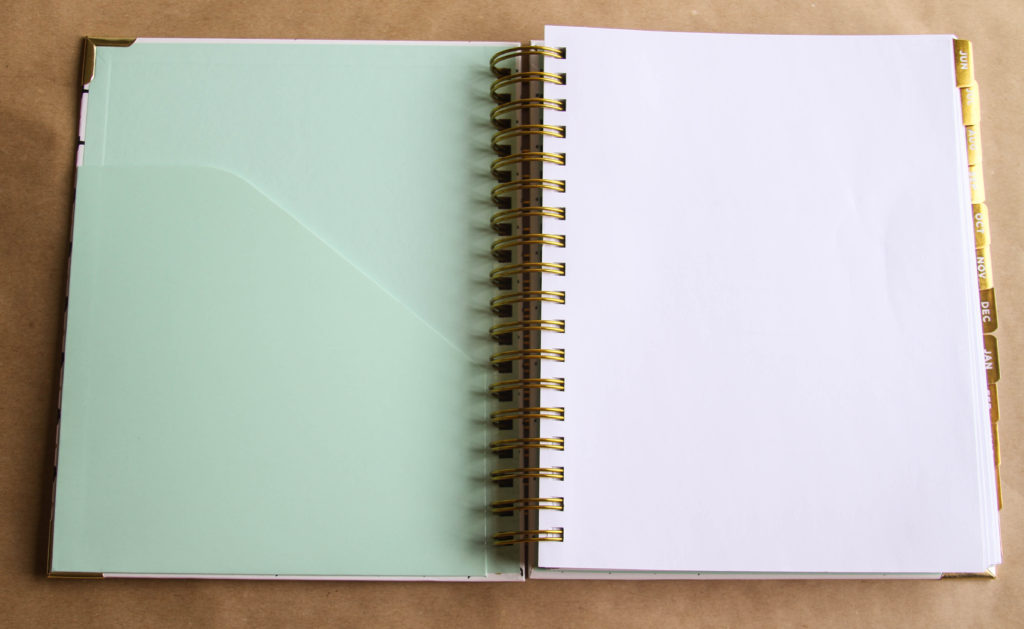
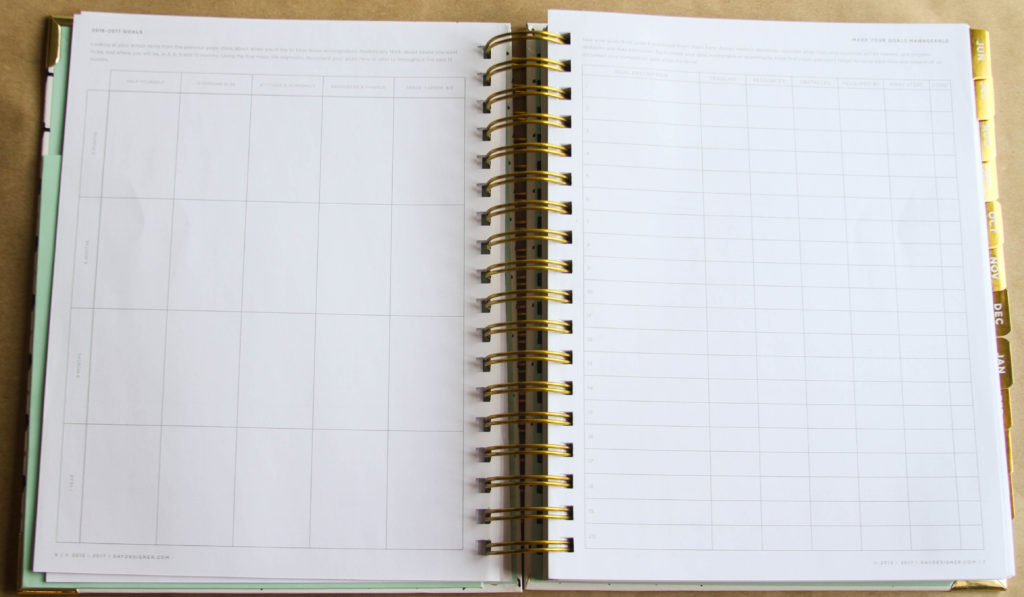
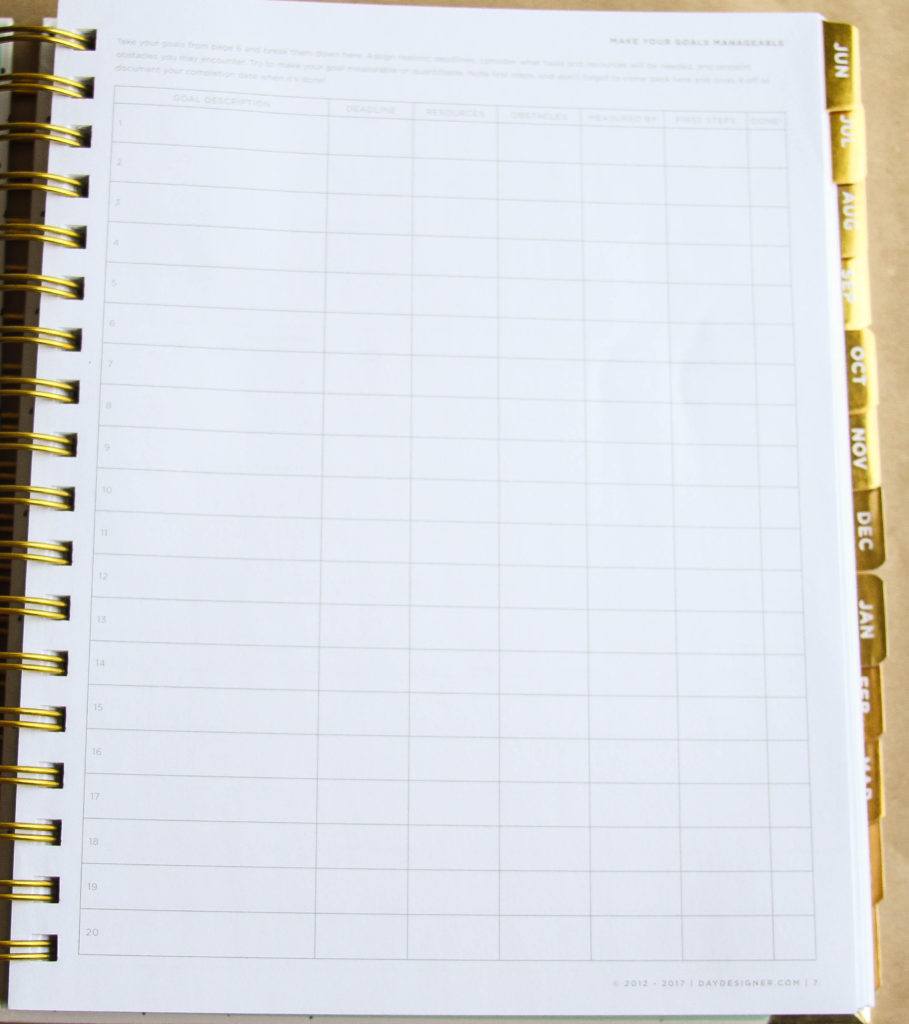
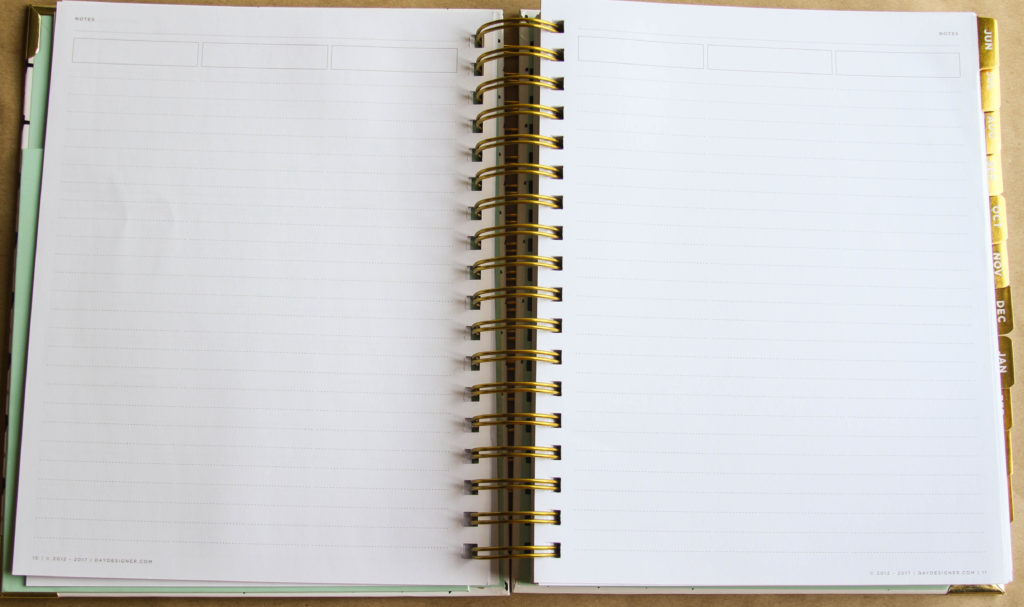


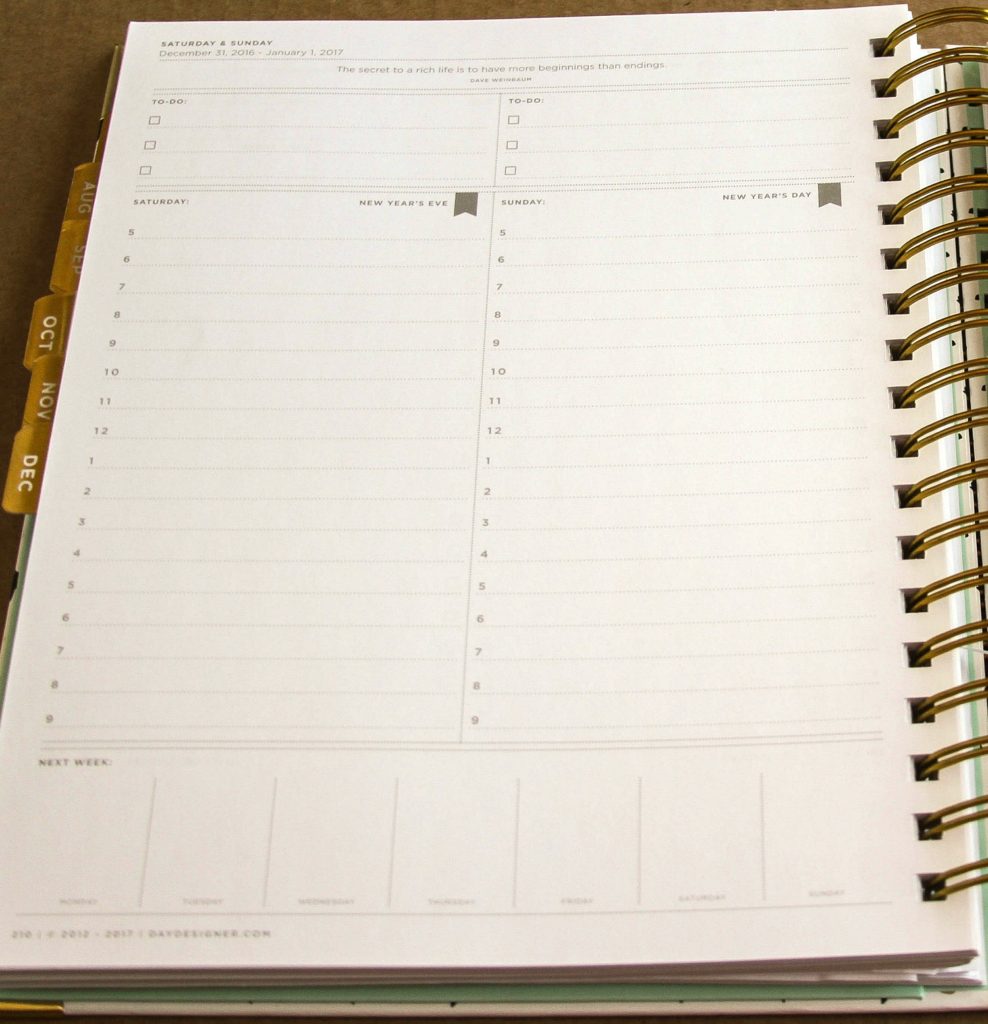
Who should use this planner:
I think this planner will work for just about anyone! It's great for stay-at-home moms, business professionals, homeschoolers, and people with kids in activities. Don't let the hourly time slots scare you – if you're not into hourly scheduling, just time block sections to budget your time.
Pros:
- Goal-planning worksheets are very useful for anyone
- Gold tabs and coil are fun and really cute
- Daily boxes are organized well and easy to use
- Checkboxes! I seriously love the checkboxes!
- High quality paper
- The weekly overview on the weekend pages really makes this planner amazing for me
Cons:
- No customization (I prefer this style of harder cover over Erin Condren's customized but laminated cover, so that's not a problem for me)
- The pages are a bit thinner. I can use most of my pens on them but not my Stabilos
- Not many note pages
Cost: $59
How I'm using this planner:
The Day Designer has been perfect for planning my days. At the beginning of the week, I fill in our calendar obligations, and I divide the To-Do section on the right into two sections: one for work, and one for cleaning/homemaking tasks. I love the dinner space at the top of the page, which makes it easy to fill in my meals when I meal plan. I also add appointments for the following week to the week-at-a-glance on the weekend pages as I make them.
 Copyright secured by Digiprove © 2016
Copyright secured by Digiprove © 2016